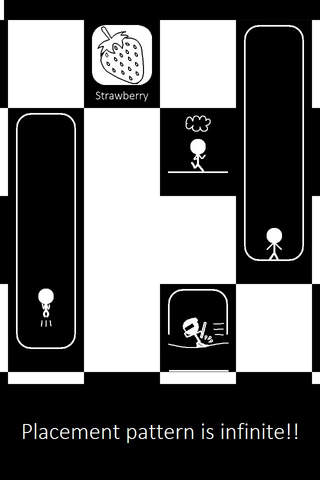LifeBox. app for iPhone and iPad
Developer: Daisuke Sonobe
First release : 12 Nov 2014
App size: 332.98 Mb
LifeBox. is an application that you enjoy watching the various actions of stick figures in Boxes.
The figures are a little careless, but you will be absolutely addicted to their performances which are somehow lovely!
You can move the Box and add another one.
Let’s arrange Boxes wherever you like and keep your eyes on the stick people in the Boxes.
They may show you rare performances when you look on them.
And, take screen shots when you like some parts of the figures’ actions.
You can make your iPhone fancy if you set the shots as background image of your phone!
If people have a look at the background image for the first time, they will look again and tap the Box on the image.
- How to operate
Move a Box.
Swipe a Box up and down or sideways, and you can transfer it.
Tap a Box long, and you can add or delete it.
Add a Box.
Tap the cart icon on the lower right of your iPhone screen.
Choose the Box you want to add and take the steps for addition.
There are 4 colors for each Boxes: the colors are white, red, yellow, and green.
Change wallpaper
Tap the menu icon in the bottom-left corner.
Tap "change wallpaper", then tap "choose wallpaper from photo".
Select the image you wish to make your wallpaper.
Browse help.
When you are confused with operation procedures, browse help.
The help is in the menu icon of the application, and there is the explanation of how to do.
- Types of Boxes
In the beginning, 5 white Boxes are operating.
There are 15 kinds of Boxes, and each of them has 4 colors: white, red, yellow and green.
Also, themes of performances for each Boxes are different.
Each themes of them is written in the introduction of Boxes of the Menu icon in the application.
- Operation-Guaranteed Environment
iOS7.0.0 ~
iPhone 4,4s,5,5c,5s,6,6Plus
- Wallpaper Compatible models
You can make all of your devices match by changing their wallpapers.
- Official Twitter
https://twitter.com/LifeBox_EngInfo